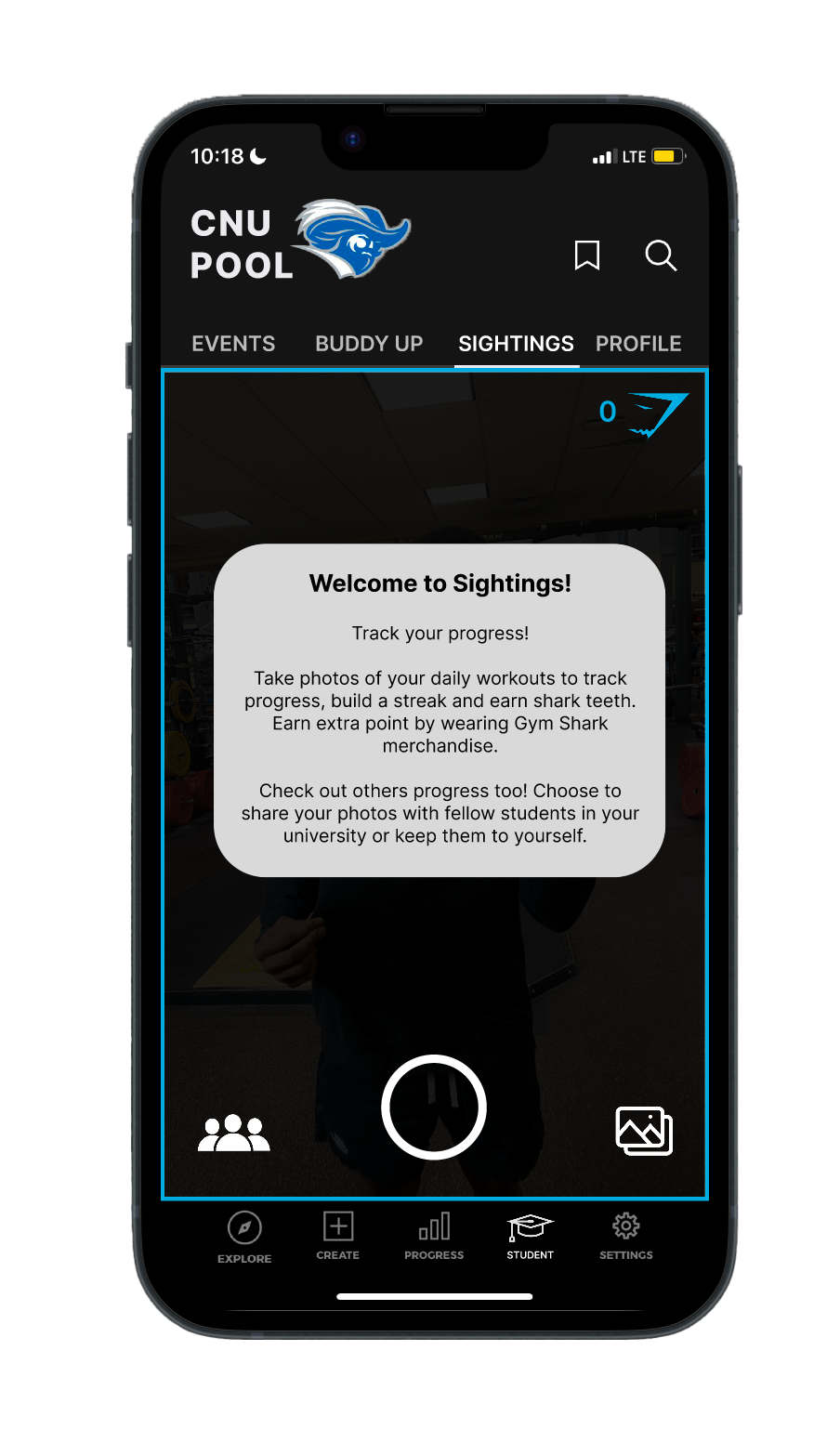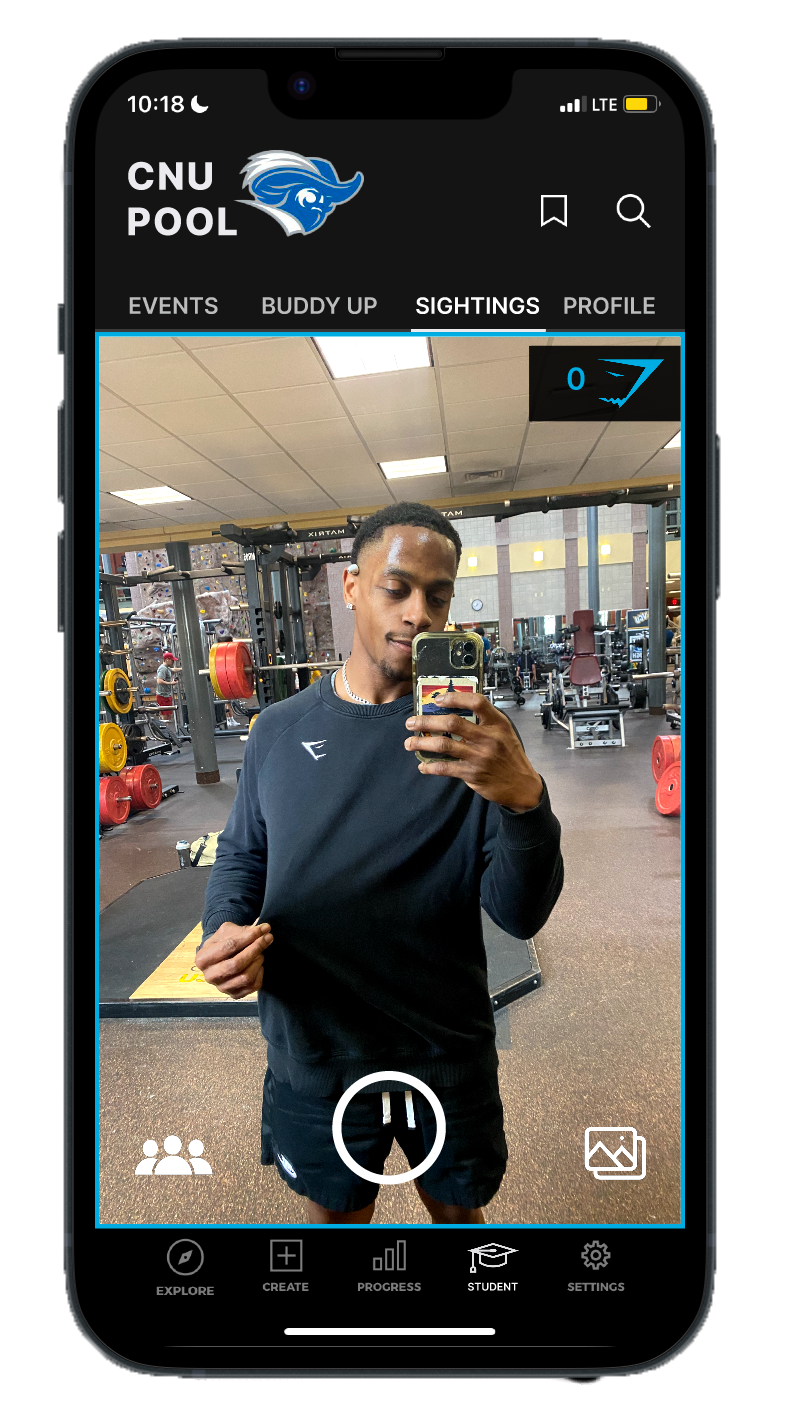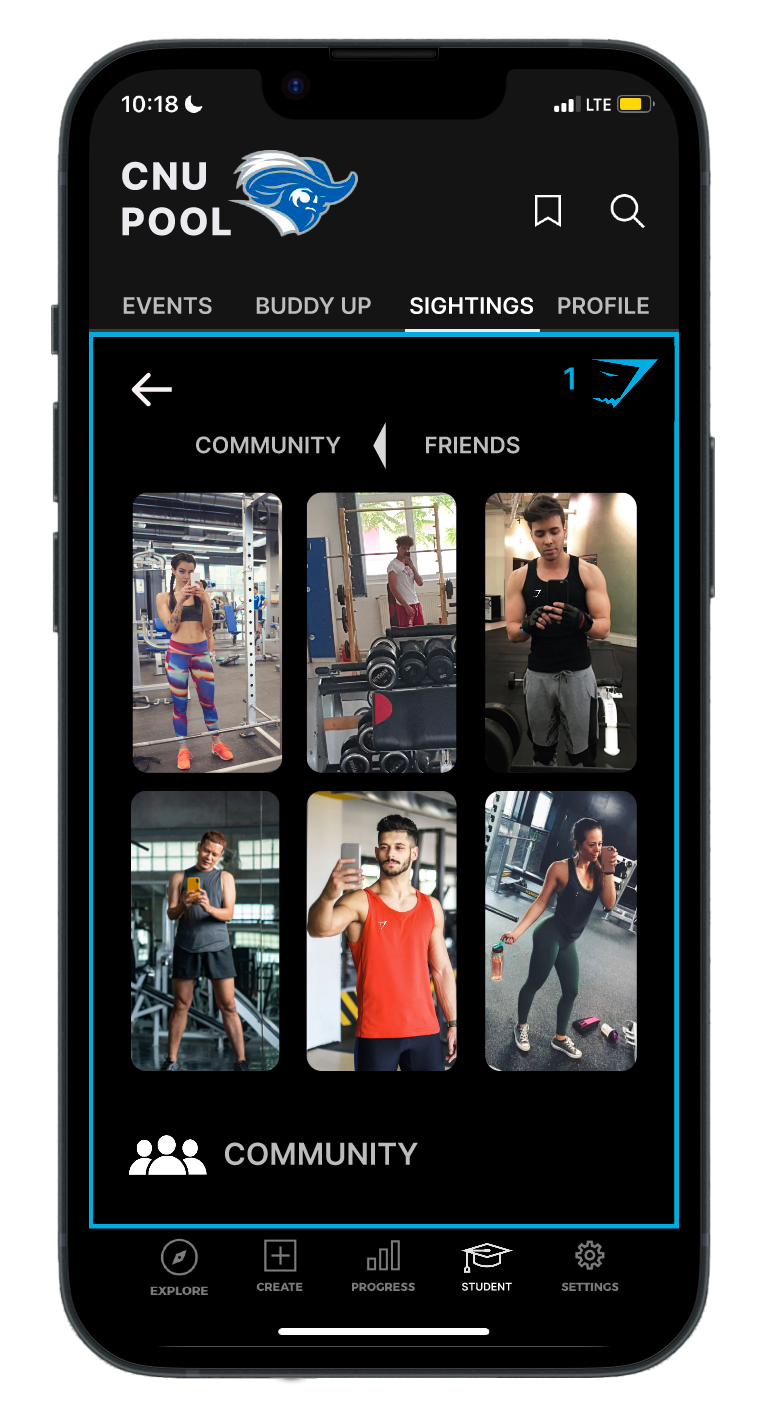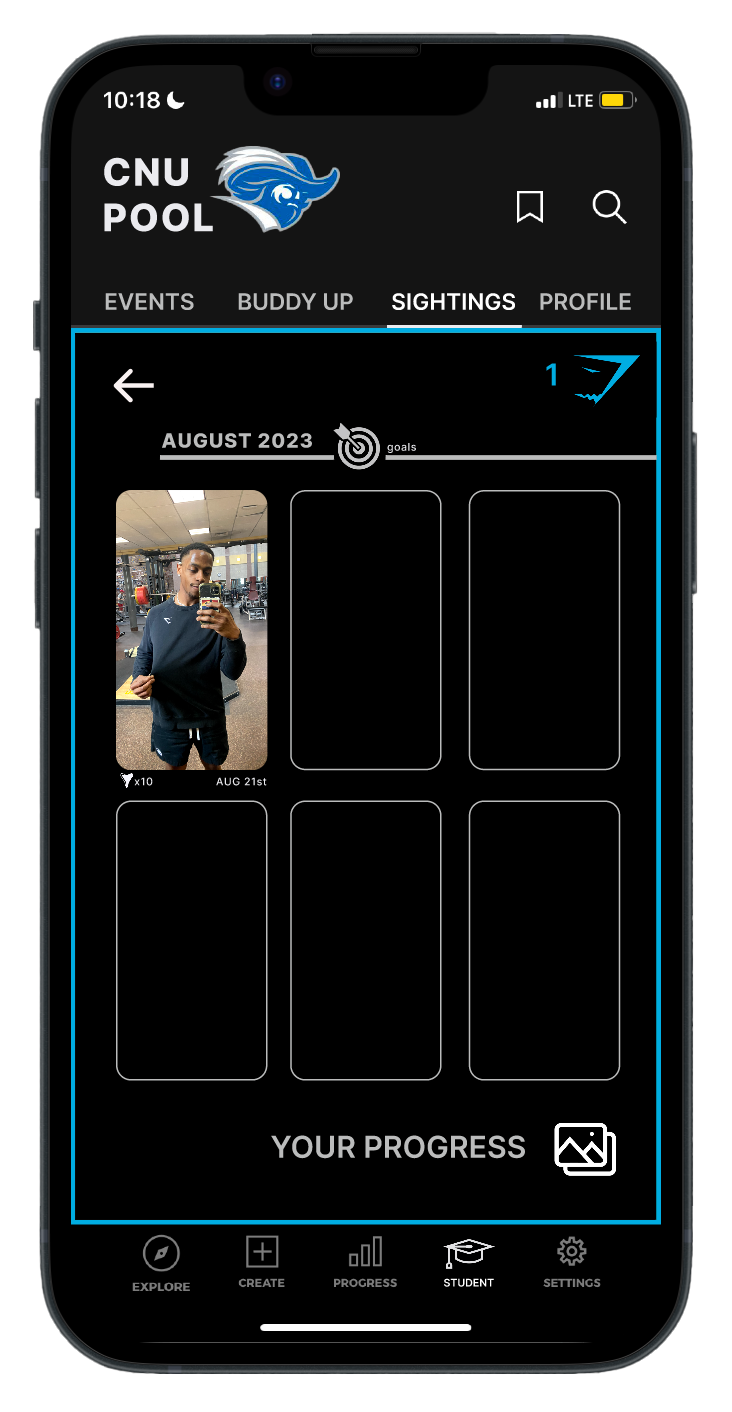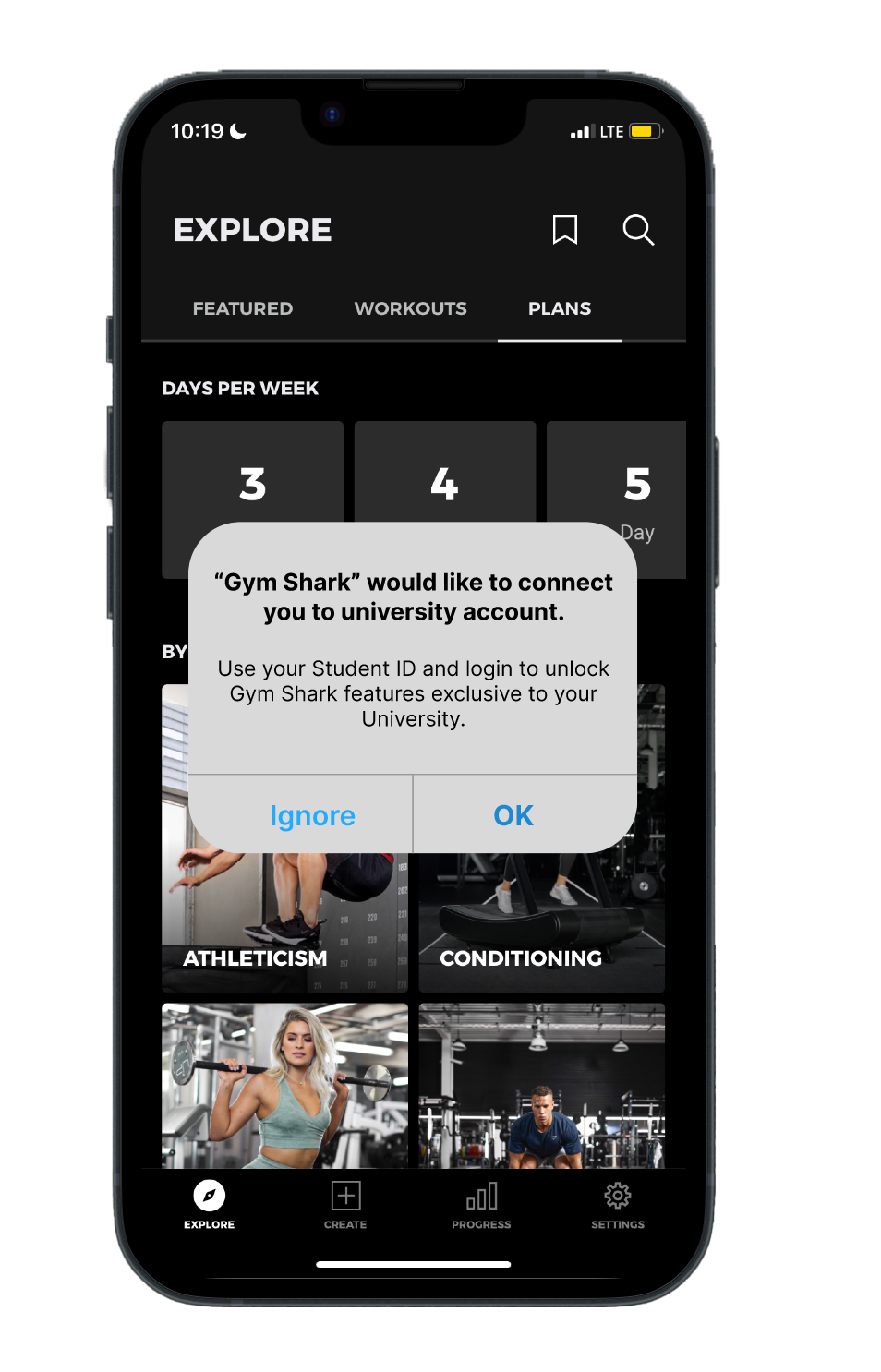APPLICATION BREAKDOWN
PROJECT CONNECT | GYMSHARK’S DIGITAL CAMPAIGNWHERE TO START?
Students start by downloading Gymshark’s pre-existing fitness app onto their personal cell phone.
The app is able to recognize if students are on the university’s Wi-Fi, then sent a push notification will be sent asking if they would like to connect their university account.
Students are also guided to the application through QR codes posted around campus and in the university gym.
Students are able to log into a secure network because Gymsharks’s University account requires a student username and password.
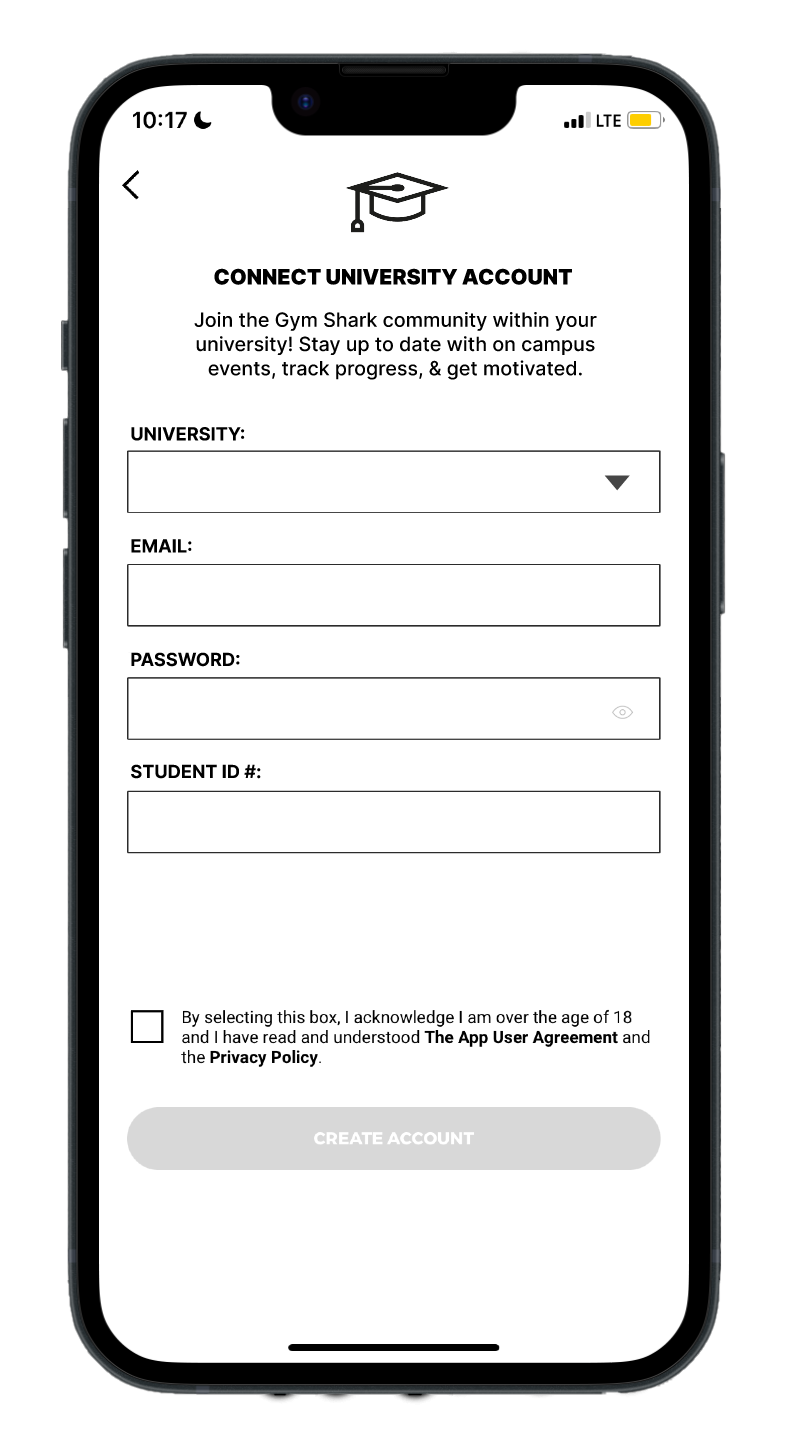
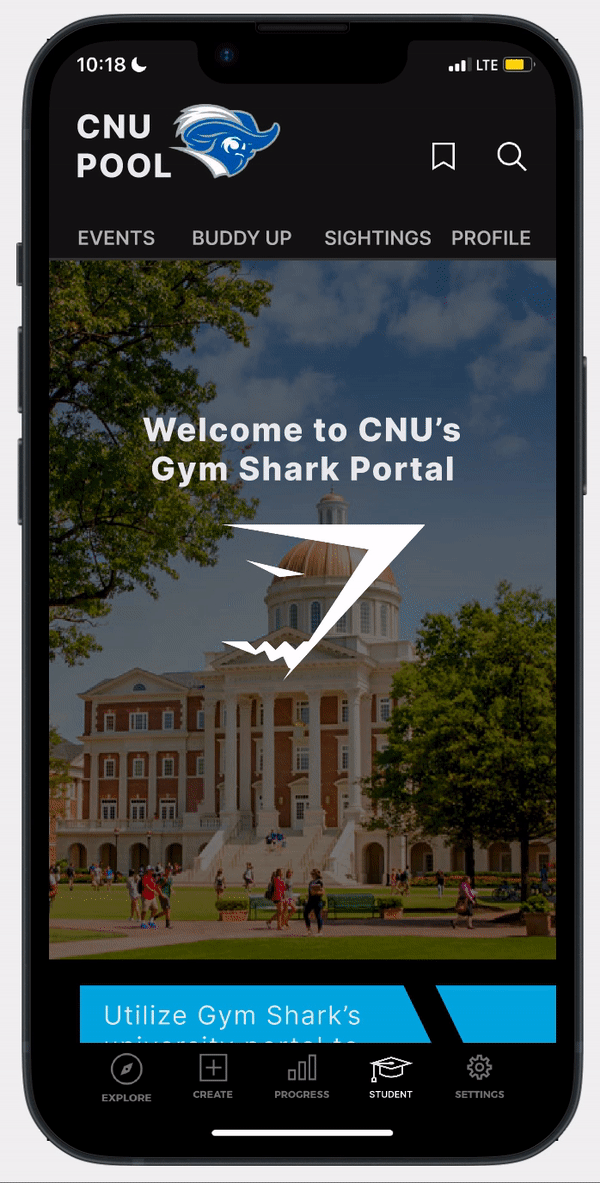
HOME
The CNU home page caters to students by welcoming them with familiar imagery, giving insight to the apps purpose, and explaining how engagement is rewarded with Sharkteeth; points that can be used on Gymsharks website.
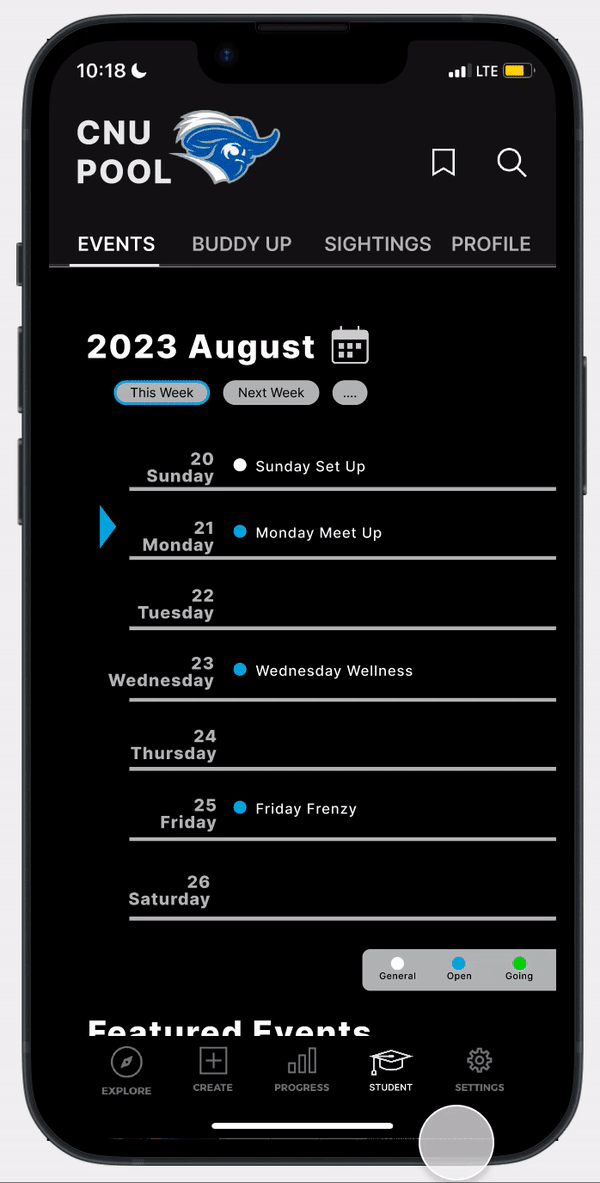
EVENTS
The events page presents a calendar view of Gymshark community events going on around campus. Browse featured events and attend these events in order to earn points, or Sharkteeth.
PROFILE
Set up your profile in order to keep track of fitness-based statistics, help the app aid you
with personalized workout style tips, and even set up your buddy up settings.
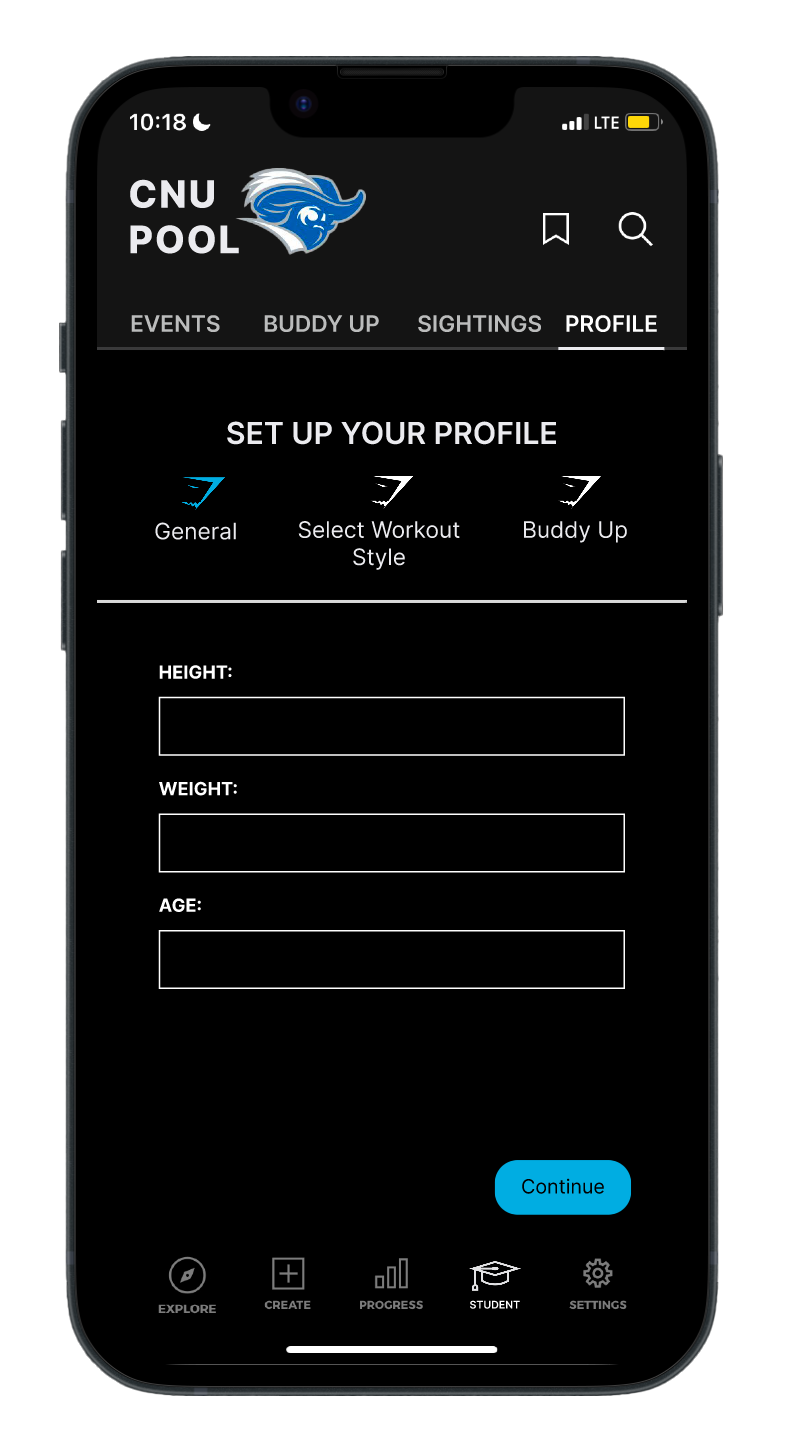
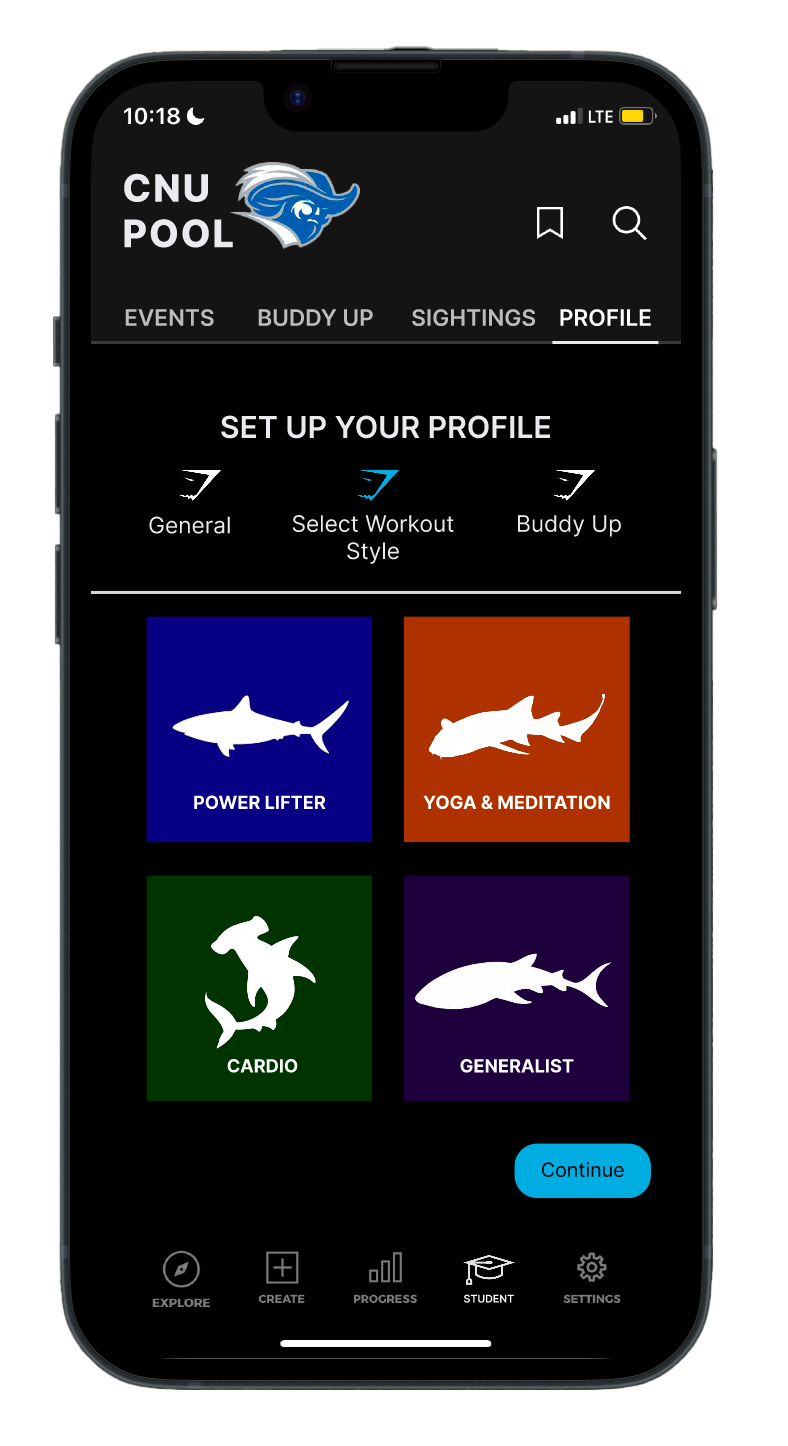
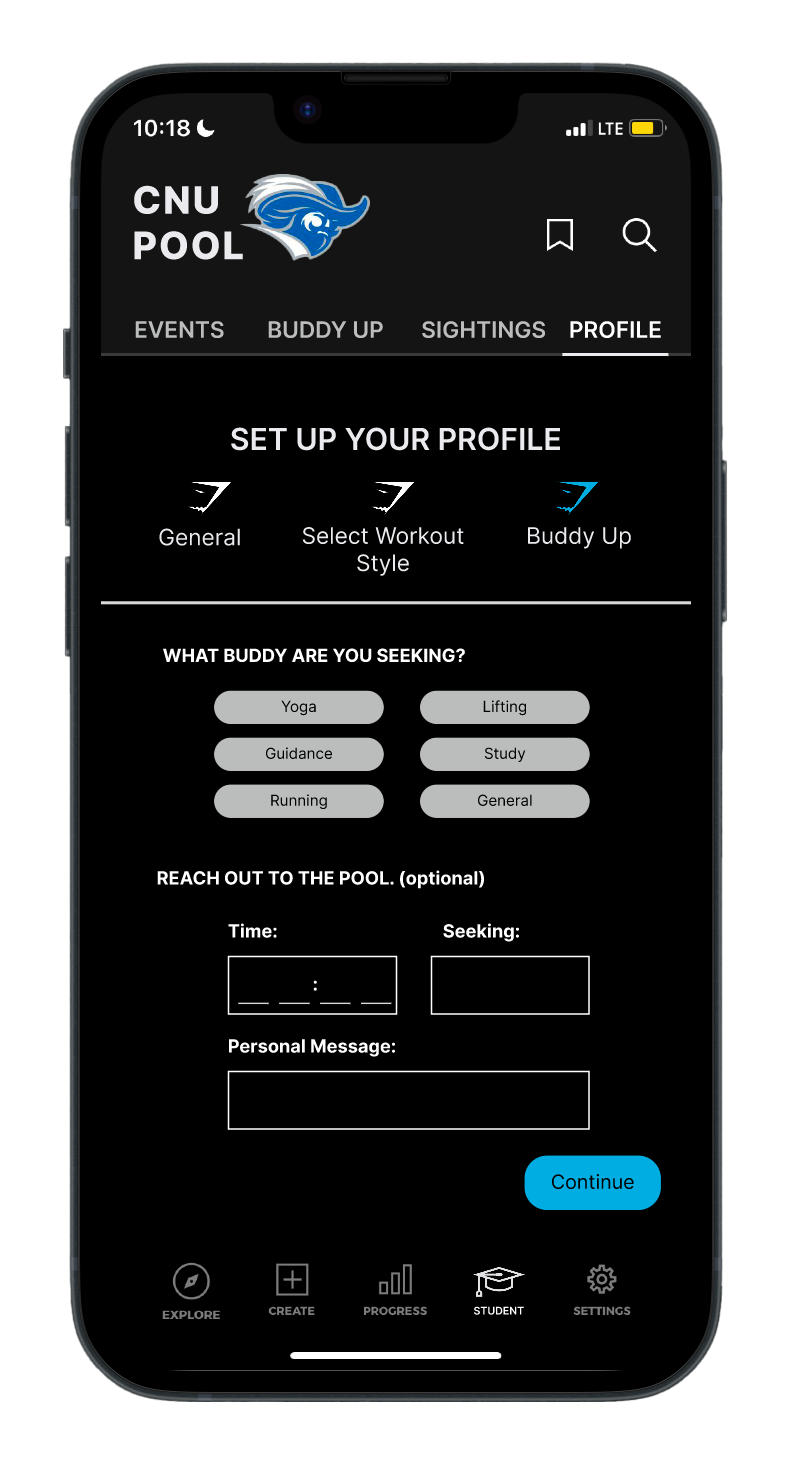
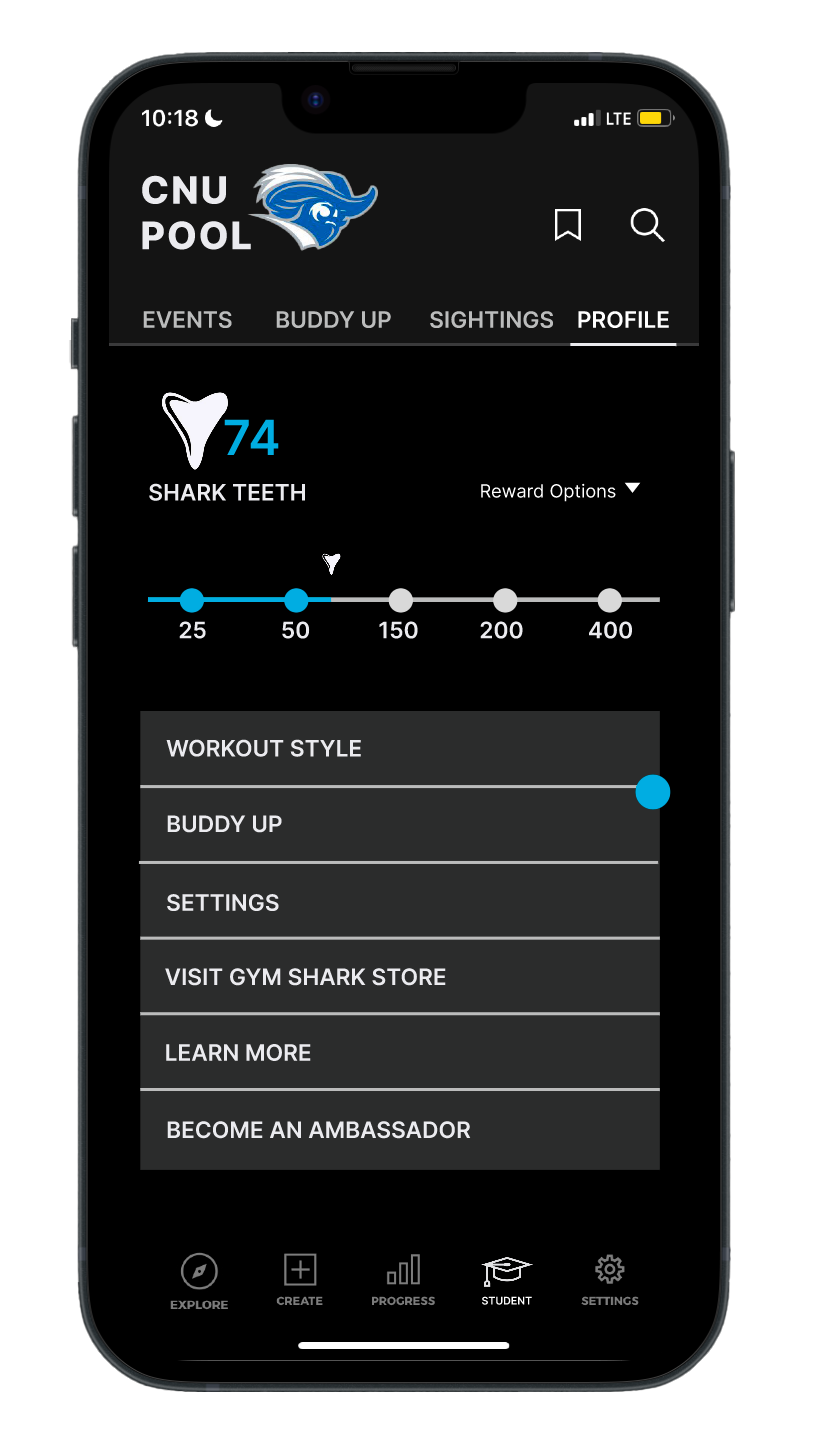
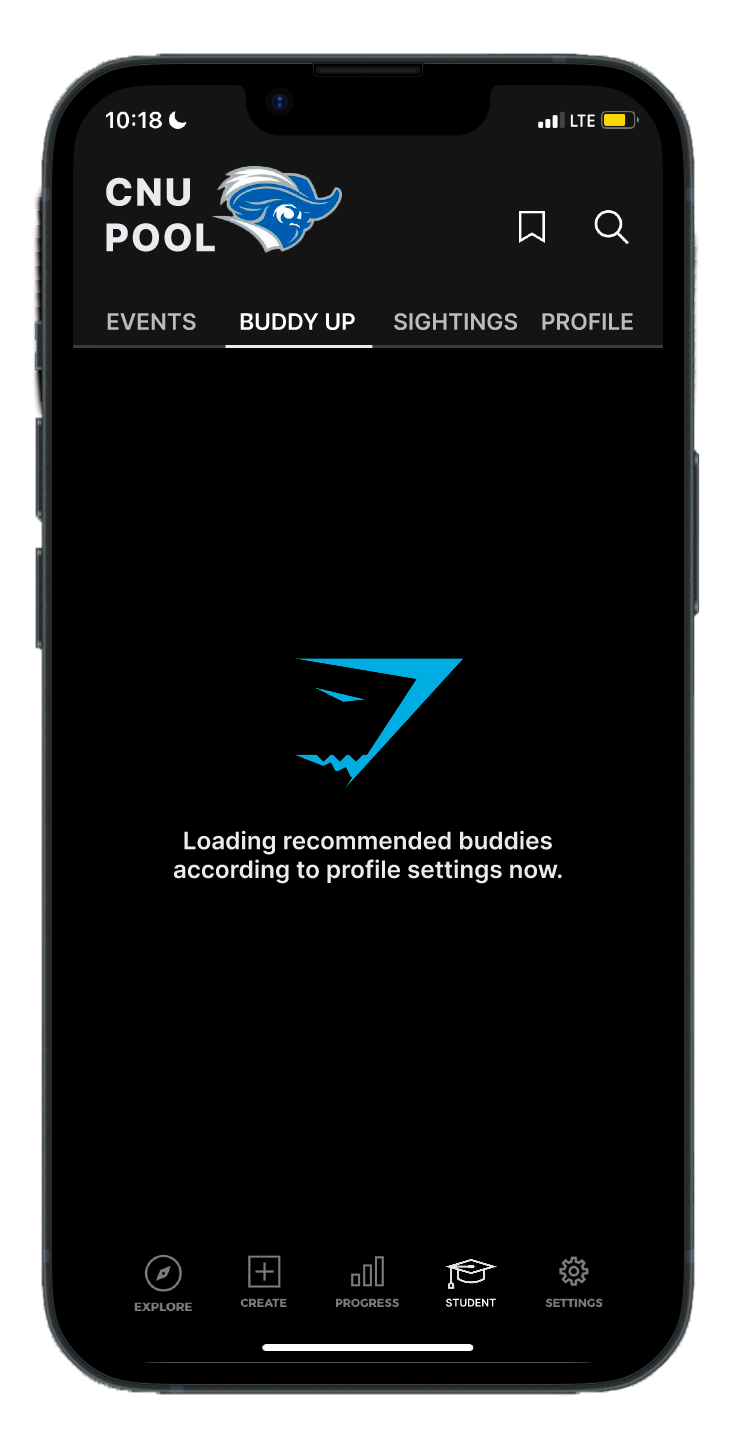
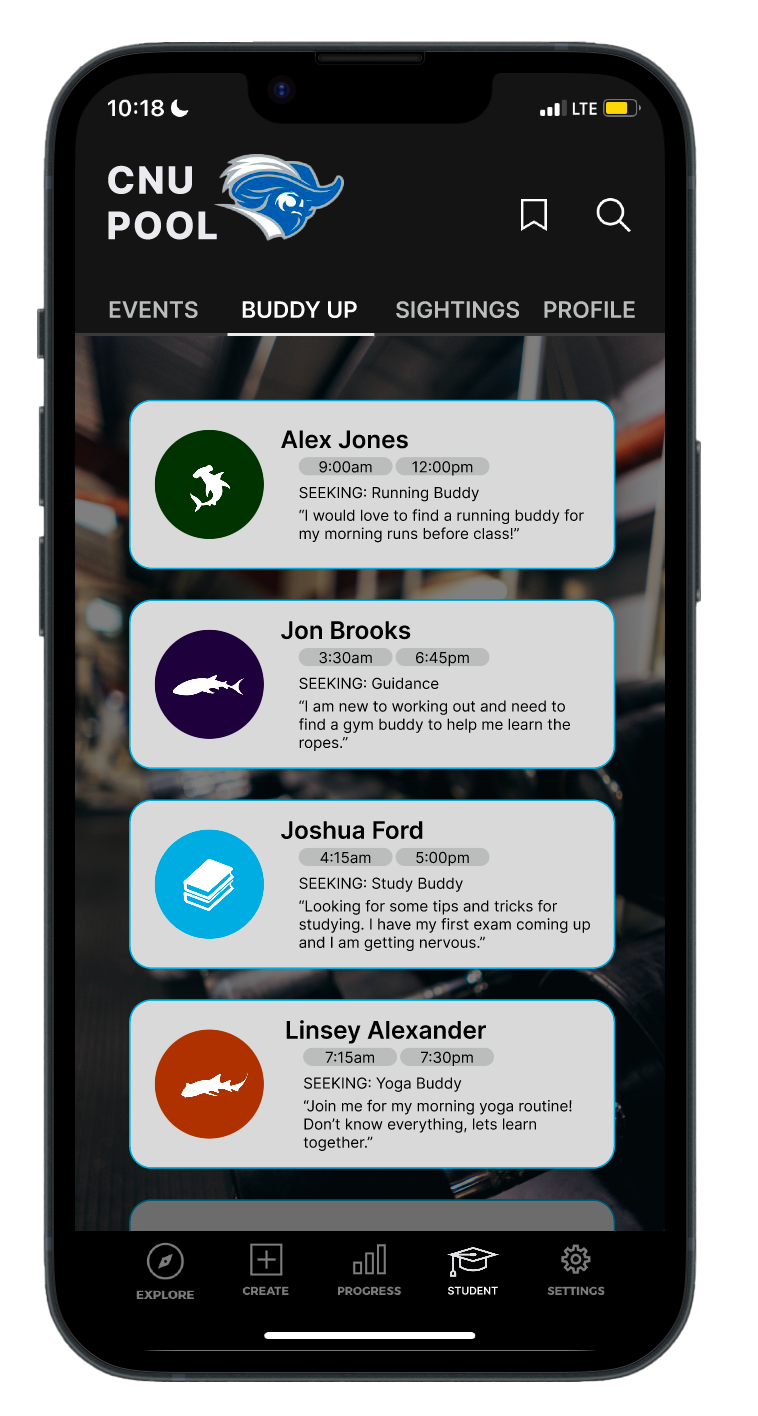
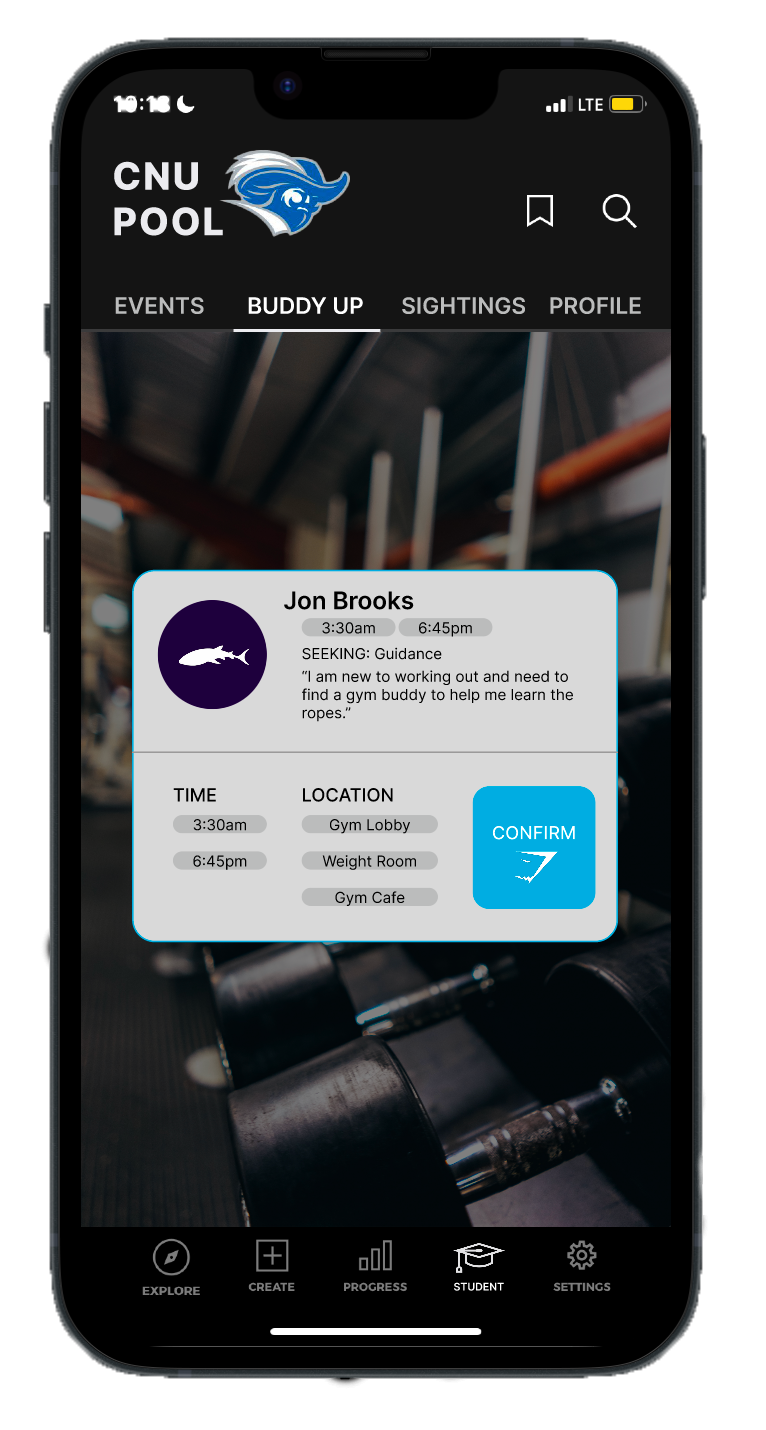
BUDDY UP
College is a time to meet new friends. From a workout buddy to a study buddy. The Buddy Up feature is perfect to help you find a friend around campus.
The app loads recommended buddies according to profile settings. It helps you find work out partners similar to you work out style or study buddies to help you ace your next test.
SIGHTINGS
Take photos of your daily workouts to track progress, build a streak and earn shark teeth.Earn extra point by wearing Gym Shark merchandise. You can even check out others progress too!